Amstrad 5086 Memories
My first PC was an Amstrad 5086, I had so much fun on that machine. Even without a computer game to play I used to spend hours configuring and customising it using a bit of software call Counterpoint.
The Amstrad
Physically my Amastrad PC looked like this:
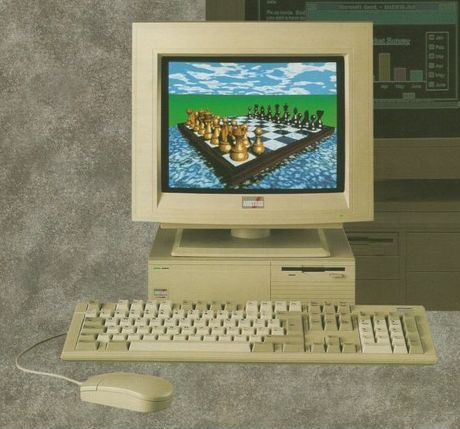
It was a 8086 based PC, a 16 bit processor that ran at 8Mhz. The PC shipped with a mouse, MS DOS 3.1 and Microsoft Works for DOS a word processor and spreadsheet bundle. However these were the days before Windows so the DOS applications basically ran in text mode.
Counterpoint
The only bit of software which didn’t run in text mode was Counterpoint. John Elliott’s website as a fantastic description of Counterpoint. This software basically acted as a program launcher, a graphical menu of options.
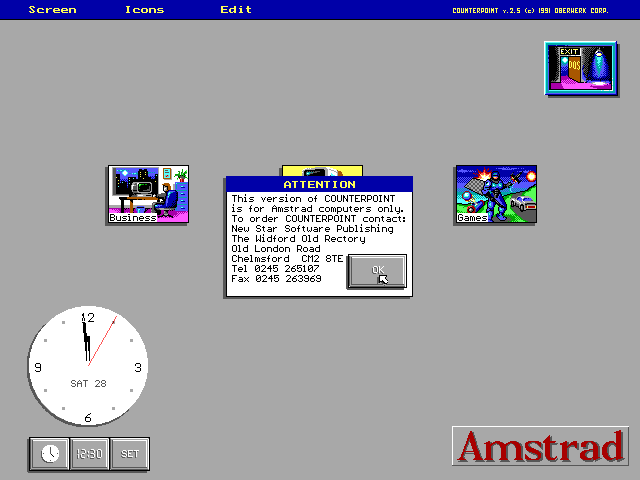
Oh Man… VGA graphics, 640x680 pixels with 16 colours. Ohh the memories. But I diagress.
Customised Software on other Machines
Years later I would use both a HP and a Packard Bell built PC, both ran Windows 3.1 at the time, but like the Amstrad they came with some additional software. On these machines the software acted similarly to Counterpoint, it was a skin over the top of Windows, but rather than just acting as a customiserable application launcher (kinda like a better version of Windows 3.1’s File Manager) this software acted also acted as a document manager, kinda combining the two things together.
The Packard Bell Navigator is an example, I only used this once on a friends PC. Long story, but basically as a geek at school I’d occasionally be invited around to friends houses, not for a play date, but to fix either their or their parents computers. It was ok, I mean I enjoyed it at the time.
WinWorld has an page complete with a download of Packard Bell’s Navigator, and a Screenshot.
Teaching Students to use Files and Folders
There was an interesting article late last from The Verge in which a University Professor was explaining that they had to teach students how to use folders (directories) on thier computers.
Google’s Chrome books tend to dominate a lot of US schools as a consequence students are used to using Google Drive and rather than storing files in folders, they simply save all documents to the desktop of thier Univesity Window’s / Mac Laptops. A sea of icons. Finding files becomes hard becase they don’t have the search features of Google to get to them.
Windows Vista Might have Solved This…
Years before The Verge article during the creation of Windows Vista Microsoft started work on a technology called WinFS, or Windows Future Storage. Infact Bill Gates, during a Reddit AMA brought up the technology again. In short an Object Orientated file system that could be queried with SQL. In the AMA Bill suggests that this would be replicated between the client and the cloud. Now at the time Visa was created, and as Bill Gates mentions this was waay head of its time.
But there is also something else which is important, Bill also mentions in the AMA:
This is an idea that will remerge since your cloud store will be rich with schema rather than just a bunch of files and the client will be a partial replica of it with rich schema understanding.
Great Idea’s Die in Lack of Clarity
The ZDNet article which covers the AMA also includes a link to a report from an Engineer (Brian Welcker) who was involved in the WinFS project. The report is a MSDN article, which accoridng to ZDNet describes how to tell when a project is doomed. The MSDN article appears to have been removed; an attempt to read it results in a 403 Forbidden error. I’m guessing it’s been just lost in a reorg of the site, or perhaps because Brian now works for Google. But from the snippets of Brian’s blog post that were quoted on the ZDNet article it appears as if bad product management killed the implementation, rather than the essence of the idea being poor.
Welcker noted that no two members of the WinFS team seemed to be able to answer the question “What is it?” in a succinct, cohesive way. He noted:
“Some people would say that it (WinFS) was the database embedded in the operating system. Others would say that it was XML in the database. Other answers included a SQL-based file system, an object/relational mapping layer, rich storage for Office apps, a file system metadata indexer, .NET in the database, etc. It’s not that these weren’t useful technologies (many of them shipped outside the WinFS project), it’s that there wasn’t a singular vision driving the project to completion. Because no one could identify the essence of the project, it made it really hard to make any decisions about what should or shouldn’t be included.”
I can relate to this too.